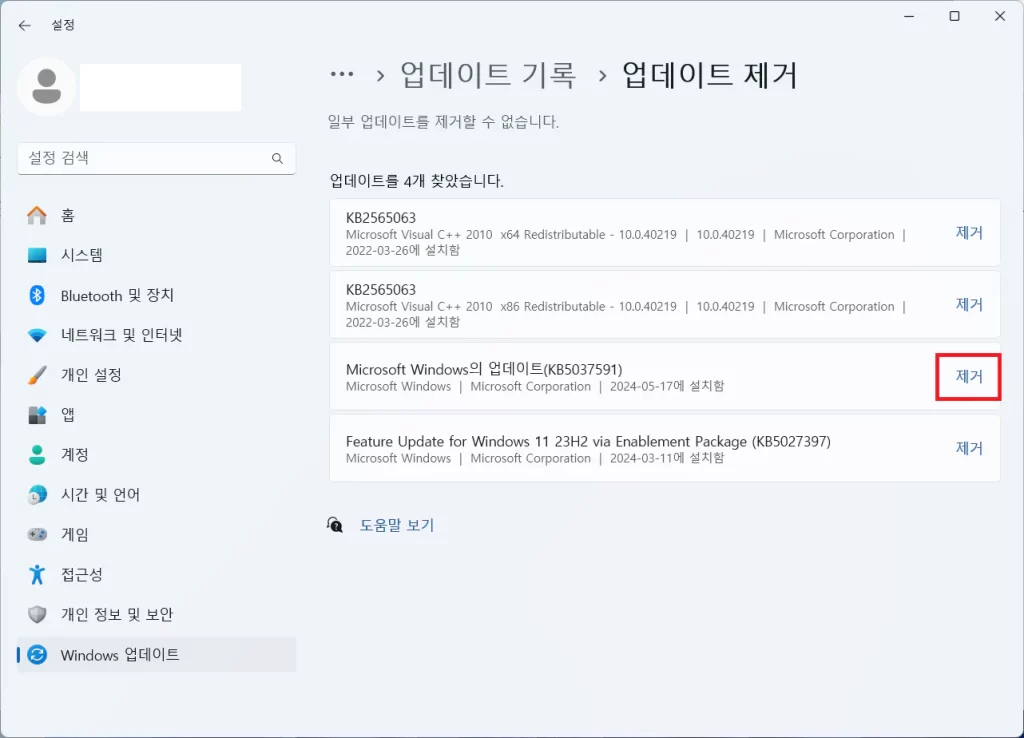윈도우는 보안 강화, 버그 수정 등을 위해 지속적으로 업데이트를 배포합니다. 윈도우 업데이트는 최신 상태를 유지하는 것이 권장되긴 하지만 간혹 업데이트가 예기치 못한 문제를 유발하기도 합니다. 그럴 땐 해당 업데이트를 직접 제거하면 문제가 해결될 때까지 대응할 수 있습니다.
윈도우11 업데이트 제거
윈도우 아이콘을 우클릭 > 설정 으로 들어갑니다.
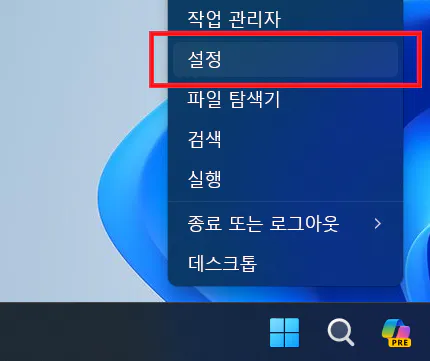
업데이트 기록을 클릭합니다.
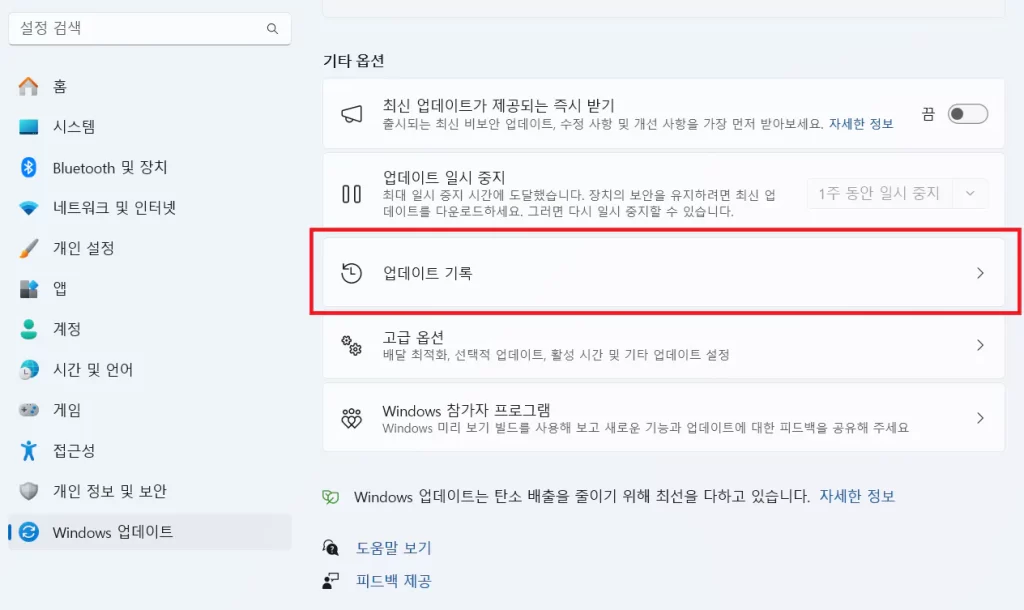
스크롤을 내려서 업데이트 제거를 클릭합니다.
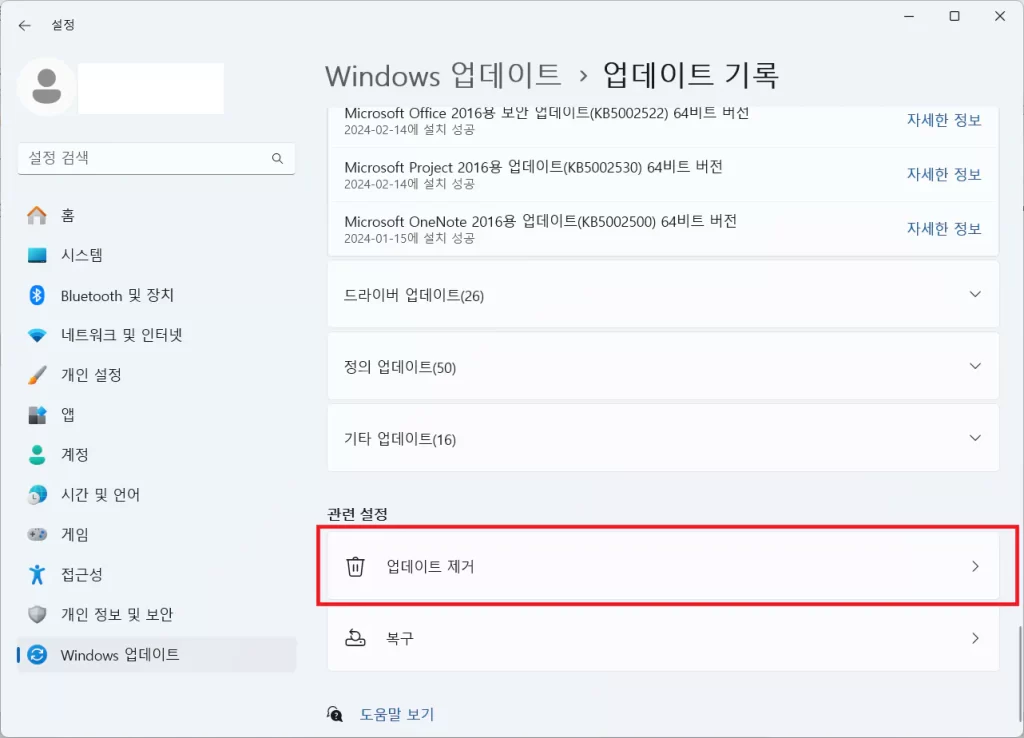
제거 가능한 업데이트 목록이 확인됩니다. 여기서 문제를 발생 시킨 업데이트를 제거 합니다.