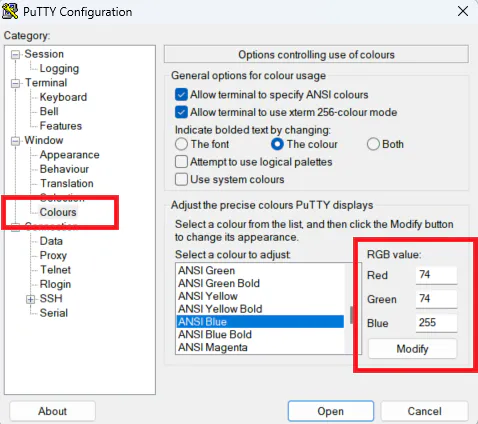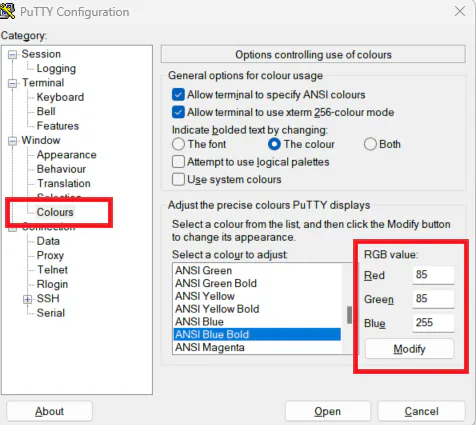간혹 어떤 환경에선 Putty로 글씨가 제대로 안 보일 수 있습니다. 특히 파란색이 거의 안 보이다 시피 하기도 하는데요. 보통 글자 색이랑 배경 색의 대비가 낮아서 그렇습니다.
많이 불편하니까 수정하고 쓰는 게 정신 건강에 좋습니다. 금방할 수 있어요.
환경 설정의 Window -> Colours 메뉴로 들어가시구요. 파란색이 문제니까 Select a colour to adjust 부문에서 ANSI Blue와 ANSI Blue Bold의 RGB value를 아래 이미지에서 보이는 정도로 조정해주시면 잘 보입니다.